



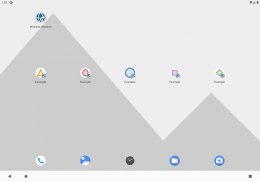




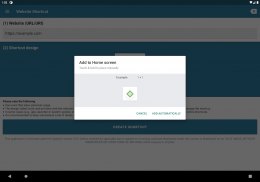


Beschreibung von Website Shortcut
Personalize your Android homescreen by creating your own icon shortcuts for websites. Customize your website shortcuts with your own selected text and image. Furthermore, there are no advertisements and it's free. I made it originally for myself, and decided to share. Giving a fair rating is very well appreciated!
Many applications have made the switch from native applications to a single mobile-friendly website. Although this is a positive development, it means that you can only open them conveniently via bookmarks. This requires two taps in the best case, while a shortcut on your homescreen requires only a single tap! It is especially convenient and time-saving for often visited websites.
From Android Oreo on (due to an API change, on which this app is built upon), the bottom right tiny icon of the app the shortcut belongs to is added automatically by the launcher.
Features:
* Automatically detect name and icon (via the website URL)
* Make use of "Share via..." in any other application (e.g. Chrome) to create shortcuts
* Icon selection via both path (local) and URL
* Supports linking local application URIs (e.g. whatsapp://send?text=Hello)
* Shortcut preview
* Automatic protocol prefix
* URL validation
* Broad support for image formats: *.png, *.jpg, *.jpeg, *.ico, *.gif, *.bmp
* Free
* No advertisements
* Dynamic adjustment of icon dimensions
* Works with icon packs
--- Data policy
Installation of a shortcut is done by forwarding the shortcut (label/icon) to the launcher of the device, with an Intent containing the Website (URI/URL) to open and a creation timestamp. The launcher maintains the Intents associated with the shortcuts. The only persistent state kept by the app is local. This state consists of the user settings, which pertain to the workings of the app (for example whether to show preview, auto-detect label/icon). The values of these settings are viewable and editable by opening the in-app settings page. These settings are stored using the normal Android Preferences API on the device locally. Uninstalling the app (i.e. via Settings -> Apps -> Application List -> Website Shortcut -> Uninstall) will remove the app from the device, including all local state (user settings). The Android uninstallation procedure will also notify the launcher, which should remove from it all shortcuts associated with the app. There are no advertisements in this app.
--- App permissions
The application requires a set of permissions to function properly.
Below is explained for each permission what it is intended for.
(a) INTERNET: the retrieval of icons whose URL has been provided by the user.
(b) INSTALL SHORTCUT: the installation of shortcuts defined by the user.
(c) SD-CARD READ (app permission removed per Android Oreo): the retrieval of icons whose path has been provided by the user.
--- License
Copyright 2015 Deltac Development
Licensed under the Apache License, Version 2.0 (the "License"); you may not use this file except in compliance with the License. You may obtain a copy of the License at
http://www.apache.org/licenses/LICENSE-2.0
Unless required by applicable law or agreed to in writing, software distributed under the License is distributed on an "AS IS" BASIS, WITHOUT WARRANTIES OR CONDITIONS OF ANY KIND, either express or implied. See the License for the specific language governing permissions and limitations under the License.
Personalisieren Sie Ihr Android-Homescreen durch ein eigenes Symbol Verknüpfungen für die Erstellung von Websites. Passen Sie Ihre Website-Verknüpfungen mit Ihrem eigenen ausgewählten Text und Bild. Darüber hinaus gibt es keine Werbung und es ist kostenlos. Ich habe es ursprünglich für mich selbst, und beschlossen, zu teilen. eine faire Bewertung zu geben ist sehr gut zu schätzen!
Viele Anwendungen haben die Umstellung von nativen Anwendungen auf einem einzigen Mobilfreundliche Website gemacht. Obwohl dies eine positive Entwicklung ist, bedeutet es, dass Sie nur, um sie bequem über Lesezeichen öffnen. Dies erfordert zwei Hähne im besten Fall, während eine Verknüpfung auf dem Startbildschirm nur einen einzigen Wasserhahn erfordert! Es ist besonders bequem und zeitsparend für häufig besuchte Webseiten.
Von Android Oreo auf (wegen einer API-Änderung, auf das dieser App auf gebaut ist), gehört die Verknüpfung das rechte untere Ecke kleine Icon der App wird automatisch vom Launcher hinzugefügt.
Eigenschaften:
erkennen * Automatisches Namen und das Symbol (über die Website-URL)
* Verwendung von „Share via ...“ Machen Sie in einer anderen Anwendung (z Chrome) Verknüpfungen erstellen
* Icon-Auswahl über beiden Pfade (lokal) und URL
* Unterstützt die lokale Anwendung URIs Verknüpfung (z whatsapp: // senden text = Hallo)
* Shortcut Vorschau
* Automatische Protokoll-Präfix
* URL-Validierung
* Breite Unterstützung für Bildformate: * .png, * .jpg, * .jpeg, * .ico, * .gif, * .bmp
* Frei
* Keine Werbung
* Dynamische Anpassung der Abmessungen icon
* Arbeitet mit Icon-Pack
--- Datenpolitik
Installation einer Verknüpfung wird durch Weiterleiten der Verknüpfung (Label / Symbol) auf die Trägerrakete der Vorrichtung, mit der Absicht, welche die Webseite (URI / URL) zu öffnen und eine Schöpfung Zeitstempel getan. Der Launcher hält die Intents mit den Verknüpfungen verbunden. Der einzige dauerhafte Zustand von der App gehalten ist lokal. Dieser Zustand besteht aus den Benutzereinstellungen, die die Funktionsweise des App gehören (zum Beispiel, ob Vorschau zeigen, die automatische Erkennung Label / Symbol). Die Werte dieser Einstellungen sind sichtbar und editierbar durch die In-App-Einstellungen Seite zu öffnen. mit der normalen Android-Einstellungen API auf dem Gerät lokal Diese Einstellungen werden gespeichert. die App zu deinstallieren (das heißt über Einstellungen -> Apps -> Anwendungsliste -> Website Verknüpfung -> Deinstallieren) wird die App aus dem Gerät, einschließlich aller lokalen Zustand (Benutzereinstellungen) entfernen. Die Android-Deinstallationsprozedur benachrichtigt auch den Starter, die aus ihn alle Verknüpfungen mit der App zugeordnet entfernen sollten. Es gibt keine Anzeigen in dieser App.
--- App-Berechtigungen
Die Anwendung erfordert eine Reihe von Berechtigungen richtig funktionieren.
Im Folgenden wird für jede Berechtigung erklärt, was ist beabsichtigt.
(A) Internet: die Wiedergewinnung von Symbolen, deren URL durch den Benutzer zur Verfügung gestellt worden ist.
(B) Installieren VERKNÜPFUNG: die Installation von Verknüpfungen durch den Benutzer definiert.
(C) SD-CARD READ (App Erlaubnis pro Android Oreo entfernt): die Abfrage von Symbolen, dessen Weg durch den Benutzer zur Verfügung gestellt wurde.
--- Lizenz
Copyright 2015 Deltac Entwicklung
Lizenziert unter der Apache License, Version 2.0 (die "Lizenz"); Sie können diese Datei nicht mit der Lizenz nur unter Einhaltung verwenden. Sie können eine Kopie der Lizenz erhalten bei
http://www.apache.org/licenses/LICENSE-2.0
Sofern nicht durch geltendes Recht gefordert oder schriftlich vereinbart, Software unter der Lizenz verteilt auf einer „wie besehen“ BASIS OHNE GARANTIEN ODER BEDINGUNGEN IRGENDEINER ART, weder ausdrücklich noch stillschweigend. Sehen Sie sich die Lizenz für die jeweilige Sprache Rechten und Einschränkungen unter der Lizenz.







